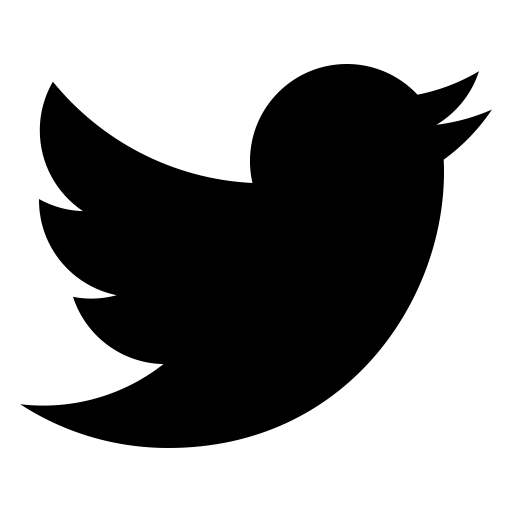Most people opt for going with a passwordless key for their CI/CD pipeline, but what if you want to keep the password?
GitHub secrets
Let’s start by adding our SSL private key as a secret. If you don’t have one yet, create it:
$ ssh-keygen -t ed25519 -C "ci@domainplaceholder.com"
Adding a new private SSH key to be used in a GitHub action is same as adding it as any other secret.
Navigate to your repository Settings and then select Actions under Secrets and variables. Here you can add new secrets for GitHub Actions that will be made available in your workflows.
If we’ll add SSH_PRIVATE_KEY, then this will be available as ${{secrets.SSH_PRIVATE_KEY}}.
Similarly if we want to store a password to the key, adding SSH_PASSPHRASE secret will be made available as ${{secrets.SSH_PASSPHRASE}}.
We can now use this in our actions.
Passwordless key
If your SSH key doesn’t have a password, there is a nice premade ssh-agent action:
jobs:
deploy:
name: Deploy
steps:
- name: Setup SSH
uses: webfactory/ssh-agent@v0.7.0
with:
ssh-private-key: ${{ secrets.SSH_PRIVATE_KEY }}
By passing our private secret we are basically done. The action will add our private key to the SSH agent.
Using a password
If on the other hand we have a key with a password, we need to provide it ourselves to the ssh-agent. To do that we can temporarily save it into a file and then provide it with SSH_ASKPASS variable:
env:
# Use the same ssh-agent socket value across all jobs
SSH_AUTH_SOCK: /tmp/ssh_agent.sock
jobs:
deploy:
name: Deploy
steps:
- name: Setup SSH with a passphrase
env:
SSH_PASSPHRASE: ${{secrets.SSH_PASSPHRASE}}
SSH_PRIVATE_KEY: ${{secrets.SSH_PRIVATE_KEY}}
run: |
ssh-agent -a $SSH_AUTH_SOCK > /dev/null
echo "echo $SSH_PASSPHRASE" > ~/.ssh_askpass && chmod +x ~/.ssh_askpass
echo "$SSH_PRIVATE_KEY" | tr -d '\r' | DISPLAY=None SSH_ASKPASS=~/.ssh_askpass ssh-add - >/dev/null
And that’s it, our key will be added and shared for out workflow jobs.